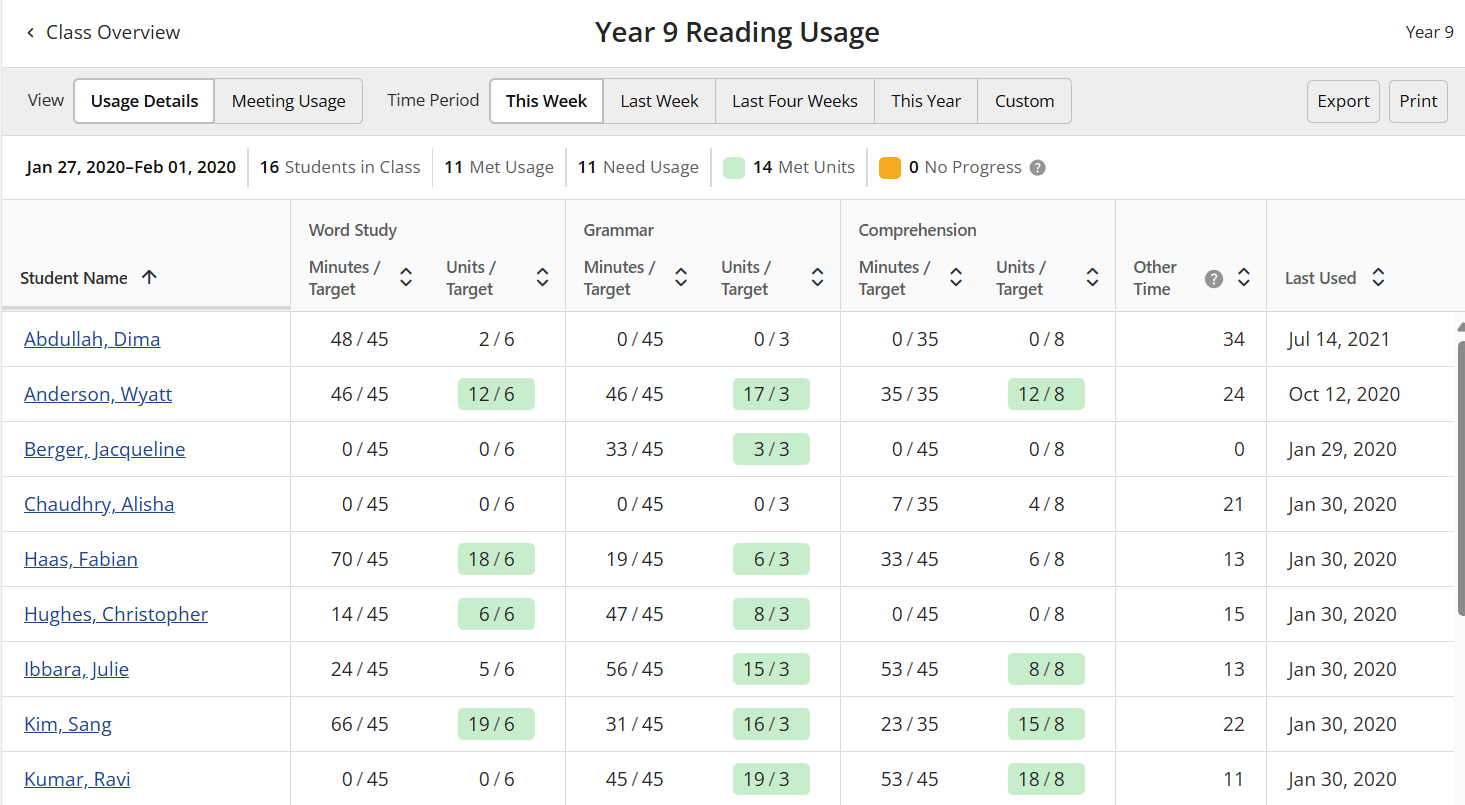The Lexia® team are dedicated to evolving our literacy programmes to meet the needs of today’s educators and learners. This year’s new enhancements will deliver even more effective, engaging, and accessible learning experiences.

Lexia® Core5® Reading
Core5 is an adaptive literacy program that accelerates the development of literacy skills for all students from Reception to Year 6. It supports reading success by helping students with both word recognition and comprehension.

Enhanced Autoplacement Experience
To create a more supportive experience we’ve added engaging new visuals and audio, such as enhanced Language Support. This now plays before and after the competition of placement, so the learner knows what to expect when working through the programme.
Data-Driven Updates to Skills Checks
Skill Checks have been refined using data-driven insights, boosting student engagement while preserving assessment accuracy.
Audio Updates to Passage Fluency Units
The updated intro and directional audio in Passage Fluency activities provide clear guidance and a more immersive experience for learners.
Core5 Instructional Resources: Empowering Educators and Learners
The Comprehension and Vocabulary Lexia Lessons® have been updated with a new format that aligns with the science of reading and research-based best practices. Core5 Digital Lexia Lessons for Phonological Awareness, Fluency, and Phonics also now reflect these changes.
We’ve expanded language accessibility with the addition of Bengali translations for several key caregiver materials, including the General Achievement Certificate and General Home Use Letter, ensuring more families can stay informed and engaged.
Core5 Accessibility Enhancements
Recent enhancements to Core5 strengthen alignment with Web Content Accessibility Guidelines (WCAG), making the program increasingly accessible, inclusive, and user- friendly for all learners. Updates include:
- Improvements to keyboard navigation for easier movement through the program.
- Significant upgrades to colour contrast to improve readability.
- Additional support for sensory characteristics to ensure that students engage meaningfully with the content.
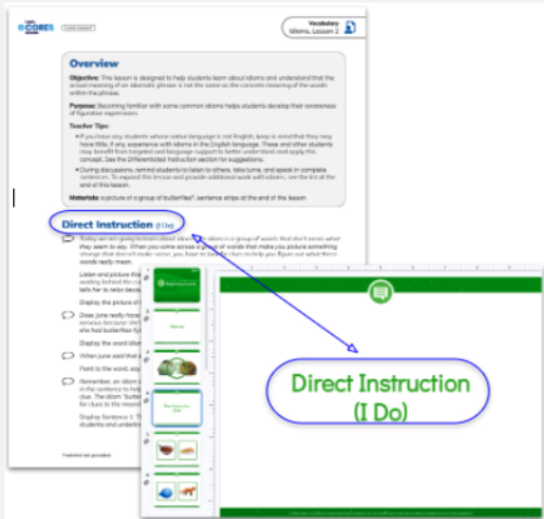
Lexia® PowerUp® Literacy
PowerUp is designed specifically for students in Years 7 to 11 who need support with literacy to fully access the wider secondary curriculum. The program focuses on accelerating literacy gains through an personalised learning experience that enhances reading, writing, and comprehension skills. PowerUp enables students to make multiple years of growth in a single academic year.

New: Units Goals
PowerUp students now have weekly Unit Goals that display directly on the Home Screen. Each strand card features a progress meter showing how many units the student has completed during the week, along with their weekly time goal.
Each strand has its own specific unit goal, balancing achievability and progress, with these resetting at the start of each week. Students are encouraged to meet, and exceed, their unit goals on their way to improving their reading proficiency.
Flexible Strand Management Option
Educators have the ability to turn off automatic strand management, ensuring all learning units remain active even after students meet their weekly usage goals. This flexibility supports a wider range of instructional models and implementation strategies.
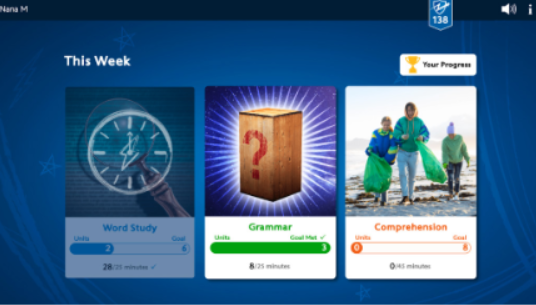
Boosting Student Engagement
PowerUp introduces the following exciting new features designed to create a more engaging, efficient, and motivating experience for students.
- Background music has been added to the Home Page, creating a more dynamic and inviting atmosphere.
- Animations now appear when students meet unit goals, offering positive reinforcement that encourages continued progress.
- A button on the Home Page allows students to return to their last activity by jumping straight back into the unit they were working on during their last session. This time-saving feature helps students bypass intro videos and activity selections, encouraging them to complete unfinished work and stay on track. The button appears once a student has begun working in the program.
Engaging Content and Stronger Vocabulary Support
As part of PowerUp’s ongoing commitment to delivering research-driven, student-centred literacy instruction, we’ve made the following updates to strengthen comprehension and vocabulary support across the program:
- The Comprehension strand in Levels 2 and 4 now feature new passages, refreshed themes, and updated artwork, all designed to increase engagement. These enhancements support key instructional goals by integrating rich content-area topics, targeted vocabulary development, and higher-order thinking skills to deepen comprehension.
- In Levels 7–15, students will benefit from brand-new Essential Vocabulary activities that include explicit instruction and custom artwork to introduce key terms before reading. This offers meaningful vocabulary support that strengthens understanding and boosts overall reading success.
- To better reflect current research and ensure alignment with Core5, and educational standards, “Sight Words” in PowerUp are now called “High-Frequency Words.”
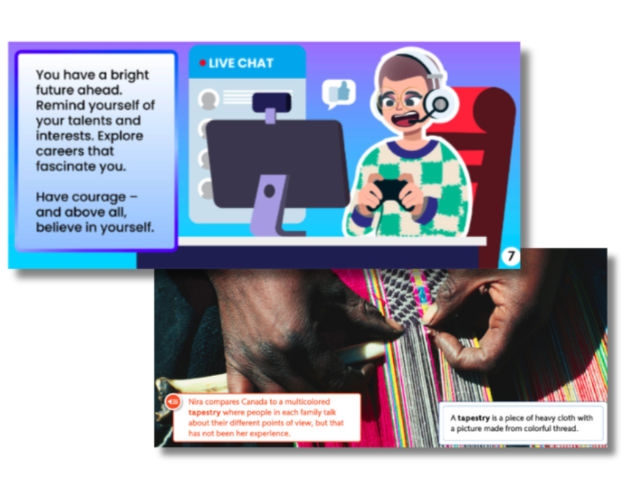
myLexia
myLexia is a platform and reporting tool designed to support educators using Lexia’s Core5 and PowerUp. The platform provides real-time student performance data, allowing teachers to monitor individual and classroom progress while equipping school leaders with progress and usage monitoring tools.

Deeper Insights, Streamlined Navigation, and Enhanced Reporting
Usability Improvements for Educators in myLexia
- Improved Student Navigation in the Reading Tab (Core5 and PowerUp): Educators using Core5 and PowerUp can now easily switch between students within the Reading tab using a dropdown class list or arrow navigation.
- Set a Default Class (Core5 and PowerUp): Teachers using Core5 and PowerUp can now set a default class to appear upon login. This enhancement enables quicker, more focused access to the student data that matters most.
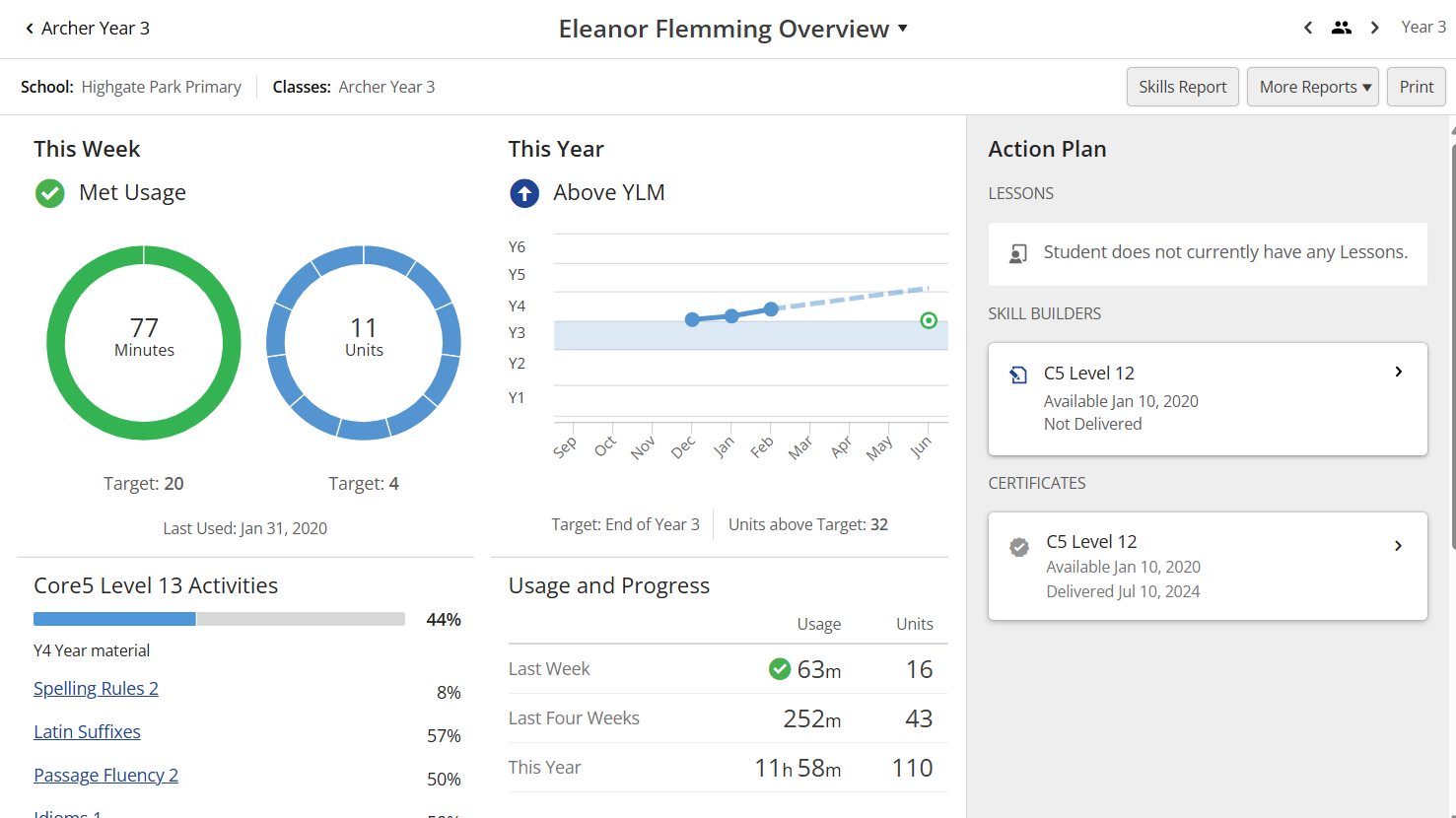
Core5-Specific Enhancements in myLexia
See When Core5 Students Were Flagged for Instruction
In the Core5 Needs Instruction tab of the Class Action Plan, educators can now view the date each student was flagged. This added detail helps educators more effectively prioritise and plan timely interventions.
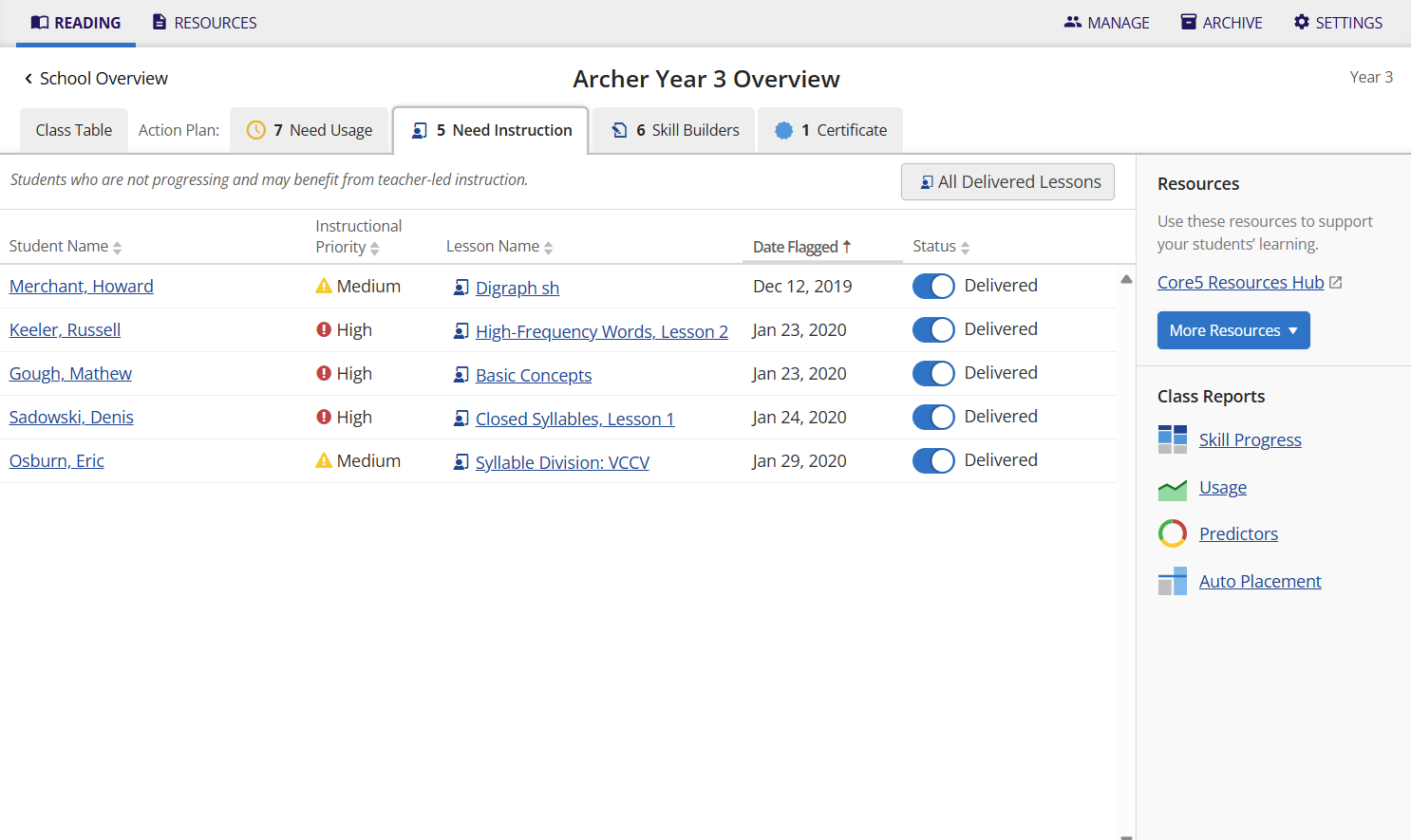
PowerUp-Specific Enhancements in myLexia
- Class-Level Student Activity Export With Skill Check Scores: A new export option in the Skills Status report lets teachers view all PowerUp activity data for their entire class in one place—including Skill Check scores—without needing to open individual student reports.
- PowerUp Certificates on Student Action Plan: Teachers can now access a student’s latest PowerUp certificates directly from the Student Action Plan, making it easier to recognise student success.
PowerUp Unit Goals and Usage Report Enhancements
Weekly unit goals have been added for students using PowerUp. Educators can now monitor student progress toward these goals in the Class Usage Report within myLexia. To support this, we’ve improved the report layout, making it easier to find key information at a glance. Updates include a clearer display of student usage and unit progress, now organised by strand.