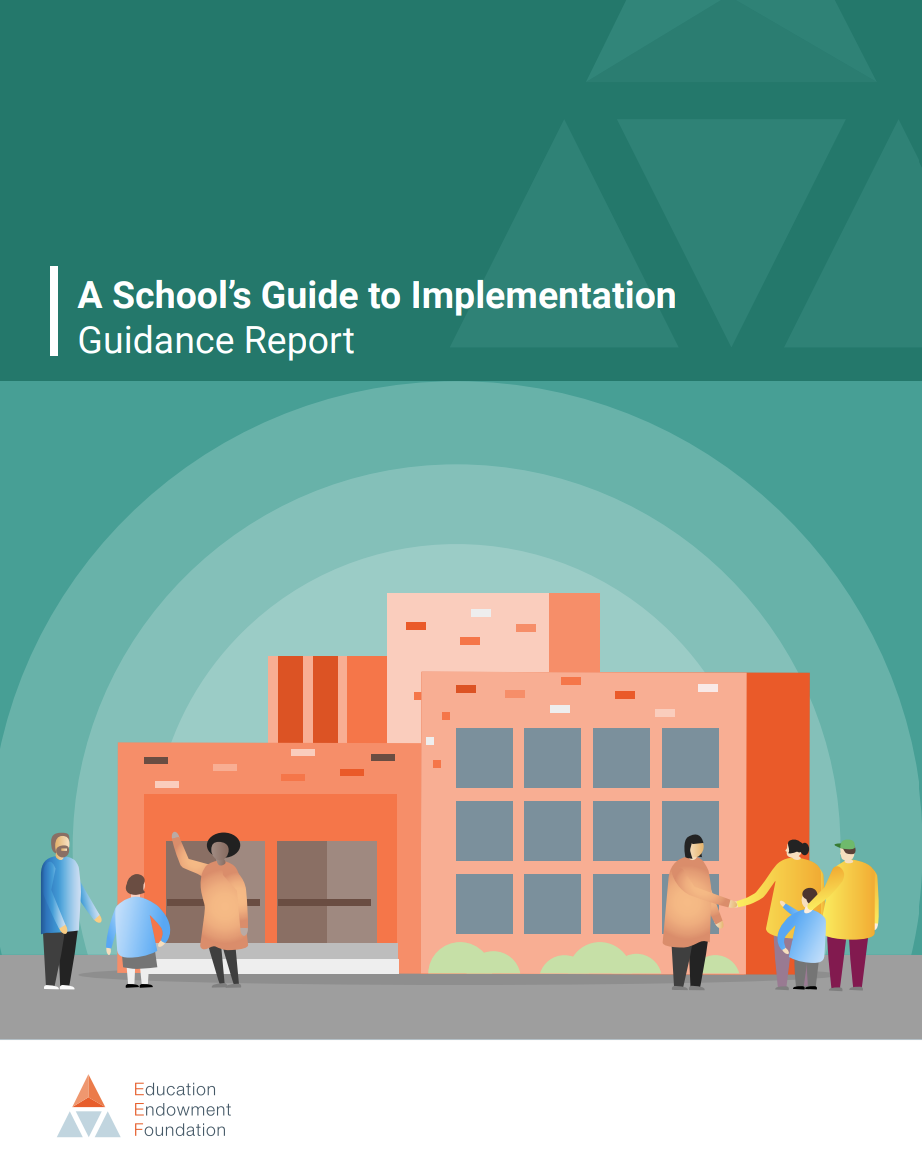We understand that a successful implementation of Lexia is the key to your school's literacy success, which is why our team is on hand to support you every step of the way. We’re here to make sure your Lexia implementation is smooth and efficient, and you get the most out of your Lexia programme for years to come.
The quality of the programme and customer care support is highly valued by teachers, which has led to LexiaUK winning many EdTech Impact awards including, Top Student Attainment Gap Reduction and Top Student Knowledge Tool and No.1 in SEND Resources.
Watch our video for more information about the Implementation Process and how we can help set your staff and students up for success.