Introduction
When it comes to maximising the impact of Lexia in your school, some of the most powerful tools are the ones that often go unnoticed. Beyond the familiar dashboards and progress reports, myLexia offers a range of hidden features that can transform the way educators track progress, target additional support, and enhance student learning.
In this article, we’ll explore three valuable features that you may not have fully explored. By making the most of these tools, you can gain a clearer picture of student progress, personalise support, and save valuable planning time.
1. Detailed Skills Reports: A Deeper View of Student Progress
While many are familiar with myLexia’s Class Overview and Class Progress reports, fewer are aware of the level of detail that can be gained from the student reports. The student-level Detailed Skills Report provides an in-depth look into an individual student’s strengths and needs, right down to the specific phoneme, high frequency word, or comprehension question type.
Why it’s Valuable
- Allows for targeted interventions by highlighting precise skill gaps.
- Supports progress tracking over time, ensuring that detailed evidence of literacy skills acquisition can be easily obtained and analysed.
- Provides clear and specific information to support discussions with colleagues and parents.
How to Access and Use
- Log into myLexia and navigate to the student overview. This can be done by clicking on the student’s name from the Class Overview.
- Select the button at the top right to view their Skills Report. A detailed version of this can be obtained by clicking on the name of a current or past level.
- Use this report to identify areas of need by assessing the number of steps into Lexia’s instruction mode. The common errors column can also be used to identify and address any more specific issues, such as an issue with spelling a particular sight word.
2. The Resource Hub: Practical Teaching Tools at Your Fingertips
Lexia’s Resource Hub provides a veritable treasure trove of literacy resources, including structured lesson plans and printable activities, designed to reinforce key literacy skills. From comprehension passages and decodable readers to sticker charts and goal setting exercises, these resources can be integrated into classroom teaching, small-group interventions, or sent home as a homework
Why It’s Valuable
- Offers ready-to-use teaching resources aligned with students’ individual needs and abilities.
- Saves planning time by providing detailed intervention lesson plans and activities for skill reinforcement.
- Provides a host of additional, high-quality literacy and reading resources that cater to all ages and ability levels in school.
How to Access and Use
- Log into myLexia and navigate to the Resources tab.
- Click on the Core5 or PowerUp Resources Hub Link.
- Browse a host of printable and digital resources to integrate into whole-class teaching, group interventions or 1-to-1 teaching. We recommend the ‘Support for Instruction’ area as a great place to start.
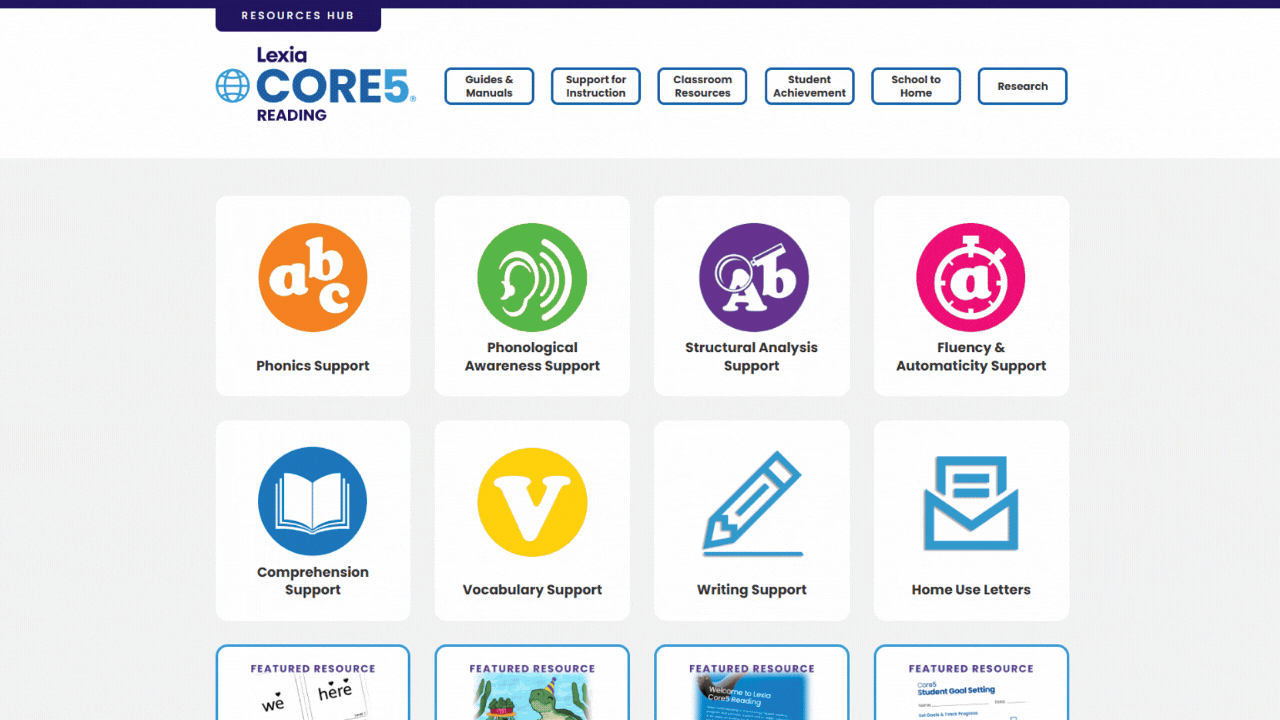
3. Skill Checks and Skill Builders: Assessing and Reinforcing Learning
Many are already aware of Skill Builders and their ability to provide printed offline practice and consolidation activities to ensure students have fully grasped key literacy skills. However, the introduction of Skill Checks in a recent update means that the delivery of these resources can be even more targeted and effective. Skills Checks serve as quick and subtle assessments at the end of each level to provide added progress and mastery information to the teacher.
Why it’s Valuable
- Enables targeted support and adaptive teaching. Skill Checks provide quick assessments that help pinpoint student mastery levels, ensuring that Skill Builders are used effectively for reinforcement where needed.
- Provides valuable data to inform further support and offers detailed insights into pupils’ understanding and skill mastery.
- Promotes stronger skills retention while ensuring that valuable teaching time is used as efficiently as possible.
How to Access and Use
- When a student completes a level, check their assigned Skill Builders under the Action Plan tab in the Class Overview.
- Use Skill Checks to assess proficiency in recently completed skills. Skills check scores can be found by accessing the student individual Skills Report. We recommend providing a Skill Builder for any skill score below 75% to enable to students to gain further practice and consolidation in this skill.
- Print and distribute the activities for small-group work, independent practice, or homework.
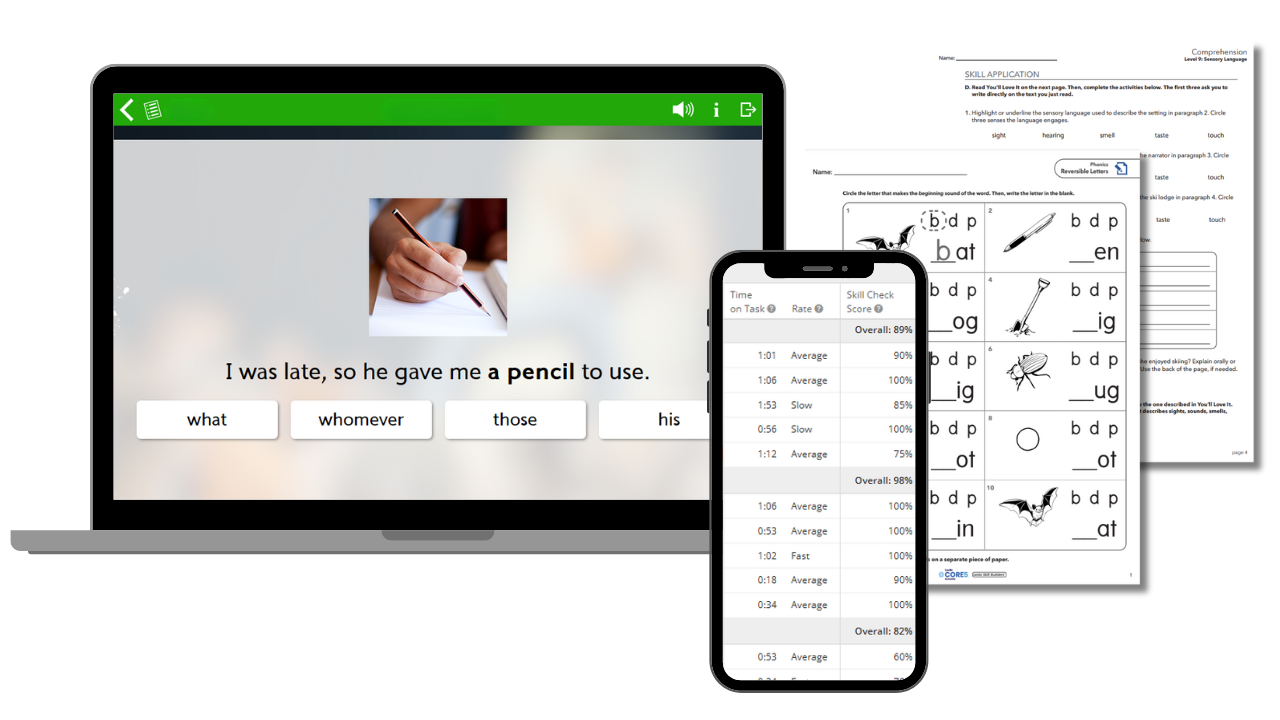
Maximising the Impact of Lexia
By making the most of these powerful yet often overlooked features, you can gain a deeper understanding into student progress and deliver more targeted interventions to boost literacy progress even further. Whether it’s using Detailed Skills Reports to fine-tune interventions, exploring the Resource Hub for ready-made teaching resources, or taking advantage of Skill Checks and Skill Builders to reinforce learning, each tool is designed to help you maximise the impact of Lexia in your school.
Next Steps
- Explore these features in myLexia and consider how they can support your teaching strategies.
- Share this post with colleagues to help more educators make full use of these tools.
- For additional guidance, contact the LexiaUK Implementation and Support Team. We offer unlimited training and support to help you get the best out of Lexia.
Book your bespoke training session
Our sessions are completely personalised to allow us to tailor each session to your school’s needs.
To discuss your school’s training requirements in more depth, get in touch with one of our friendly Implementation Consultants.
